

Starting an Online Store on Facebook
Facebook is more than just a social media platform; it has become a powerful tool for entrepreneurs looking to establish their online businesses. With over 2.9 billion active users worldwide, Facebook offers an unparalleled opportunity to reach a diverse audience and grow your brand. If you’re considering starting an online store through Facebook, this guide will walk you through the essential steps and share practical tips to set you up for success.
1. Why Choose Facebook for Your Online Store?
Before diving into the details, let’s understand why Facebook is an ideal platform for launching your online store:
-
Wide Reach: Facebook allows you to connect with a global audience.
-
Integrated Tools: Features like Facebook Shops, Marketplace, and Ads Manager streamline the selling process.
-
Cost-Effective Marketing: You can start with a minimal budget and still achieve significant results.
-
Community Engagement: Build trust and loyalty through direct interaction with your audience.
2. Setting Up Your Facebook Online Store
Follow these steps to create your online store:
-
Create a Facebook Business Page
-
Navigate to the Facebook homepage and click on “Create” > “Page.”
-
Fill in your business details, including name, category, and description.
-
-
Set Up Facebook Shops
-
Go to your Business Page and click on “Shop” in the menu.
-
Agree to the terms and conditions, and provide the necessary business information.
-
Add your products, including high-quality images, detailed descriptions, and prices.
-
-
Optimize Your Page
-
Use a professional logo and cover photo that reflects your brand.
-
Add a call-to-action button (e.g., “Shop Now” or “Message”).
-
-
Link Payment Methods
-
Integrate secure payment options like PayPal, credit cards, or direct bank transfers.
-
For local markets, consider cash-on-delivery options.
-
3. Choosing the Right Products
-
Identify a Niche: Focus on a specific category (e.g., fashion, gadgets, handmade crafts).
-
Research Trends: Use tools like Google Trends or Facebook’s Audience Insights to find popular items.
-
Quality Assurance: Ensure your products meet customer expectations to build credibility.
4. Marketing Your Online Store
Effective marketing is crucial to attract customers. Here’s how to do it:
-
Leverage Facebook Ads
-
Use Facebook Ads Manager to create targeted campaigns.
-
Experiment with different ad formats, such as carousel ads and video ads.
-
-
Engage with Content
-
Post engaging content like tutorials, reviews, and user-generated content.
-
Use stories and live videos to showcase your products.
-
-
Join Relevant Groups
-
Participate in Facebook Groups related to your niche.
-
Share valuable insights and subtly promote your products.
-
-
Offer Promotions
-
Provide discounts, free shipping, or limited-time offers to incentivize purchases.
-
5. Providing Excellent Customer Service
-
Respond Quickly: Use Facebook Messenger to address customer inquiries promptly.
-
Be Transparent: Clearly communicate shipping times, return policies, and other terms.
-
Follow Up: Send thank-you messages and ask for feedback to improve your services.
6. Analyzing Performance
Monitor your store’s performance to identify areas for improvement:
-
Use Facebook Insights to track page views, engagement, and demographics.
-
Analyze ad performance metrics like click-through rate (CTR) and return on ad spend (ROAS).
-
Adjust your strategy based on the data to maximize results.
7. Advanced Tips for Scaling Your Store
-
Collaborate with Influencers: Partner with Facebook influencers to promote your products.
-
Expand Your Product Line: Gradually introduce new items to cater to a broader audience.
-
Invest in Retargeting: Use retargeting ads to re-engage visitors who didn’t make a purchase.
-
Utilize Facebook Pixel: Install Facebook Pixel on your website to track conversions and optimize ad targeting.
8. Common Mistakes to Avoid
-
Ignoring Customer Feedback: Pay attention to reviews and make necessary changes.
-
Overloading with Ads: Strike a balance between organic content and promotional posts.
-
Neglecting Mobile Users: Ensure your store is mobile-friendly, as most users access Facebook via smartphones.
Conclusion
Starting an online store on Facebook can be a game-changer for your business. By leveraging the platform’s tools, engaging with your audience, and continuously optimizing your strategies, you can build a successful and sustainable online store. Remember, consistency and customer satisfaction are key to long-term success.
Take the first step today and transform your Facebook Business Page into a thriving online store!
Popular articles

Apr 28, 2024 06:09 PM

Apr 25, 2024 07:57 PM

Apr 25, 2024 10:43 AM
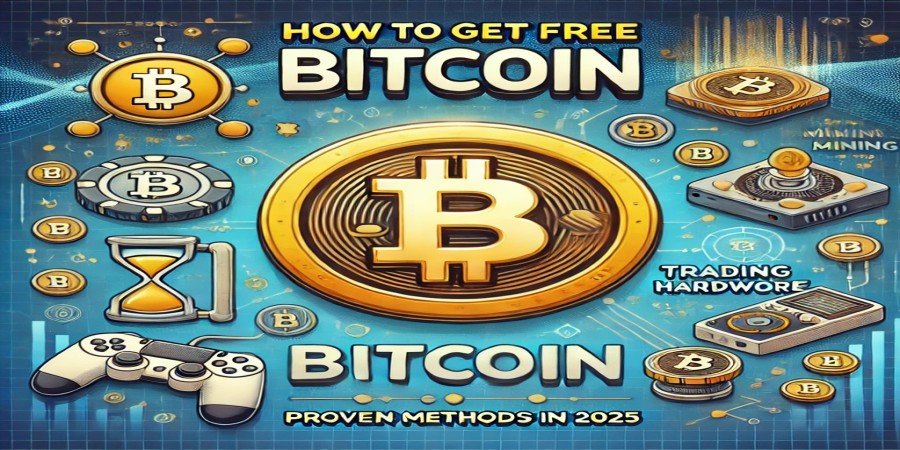
Jan 11, 2025 12:35 PM

Nov 17, 2024 09:10 AM
Categories
Comments (0)